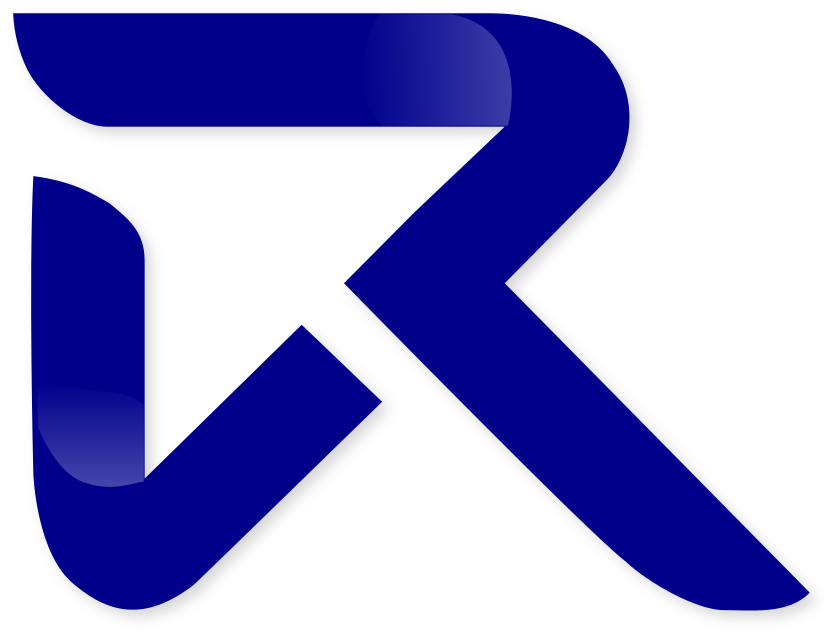Recently on randomly exploring the dark net found that there is another big show done by the hack team anonymous again by taking down Freedom Hosting 2 in Dark Net
The Comedy part was they explained how they done that 😀
Read more to know how they done that.
This was original content from the site
Hello Freedom Hosting II, you have been hacked
We are disappointed… This is an excerpt from your front page ‘We have a zero tolerance policy to child pornography.’ – but what we found while searching through your server is more than 50% child porn…
Moreover you host many scam sites, some of which are evidently run by yourself to cover hosting expenses.
All your files have been copied and your database has been dumped. (74GB of files and 2.3GB of database)
Up to January 31st you were hosting 10613 sites. Private keys are included in the dump. Show full list
We are Anonymous. We do not forgive. We do not forget. You should have expected us.
Thanks for your patience, you don’t have to buy data 😉 we made a torrent of the database dump download here
Here another torrernt with all system files (excluding user data) download
You may still donate BTC to 14iCDyeCSp12AmhVfJGxtrzXDabFop4QtU and support us.
If you need to get in contact with us, our mail is [email protected]
We repeatedly get asked how we got into the system. It was surprisingly easy. Here is how we did it: HOW TO HACK FH2
Edit: couldn’t reply to clearnet – new mail
Edit2: database dump added
Edit3: added instructions on how we got into the system
Edit4: system files added
Ha ha ha
all the links above were onion sites so you can’t see them in normal browser.
Here is the steps they mentioned in one of the link above
here is how we did it: 1. create a new site or login to an old one 2. login and set sftp password 3. login via sftp and create a symlink to / 4. disable DirectoryIndex in .htaccess 5. enable mod_autoindex in .htaccess 6. disable php engine in .htaccess 7. add text/plain type for .php files in .htaccess 8. have fun browsing files 9. find /home/fhosting 10. look at the content of the index.php file in /home/fhosting/www/ 11. find configuration in /home/fhosting/www/_lbs/config.php 12. copy paste database connection details to phpmyadmin login 13. find active users with shell access in /etc/passwd 14. look through the scripts and figure out how password resets work 15. manually trigger a sftp password reset for the user 'user' 16. connect via ssh 17. run 'sudo -i' 18. edit ssh config in /etc/ssh/sshd_config to allow root login 19. run 'passwd' to set root password 20. reconnect via ssh as root 21. enjoy