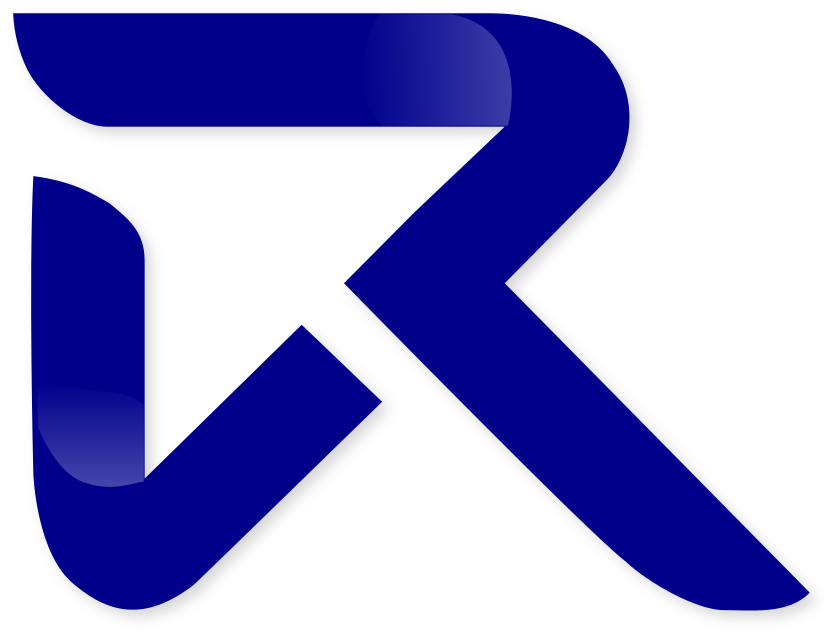Before getting into the main discussion
Here are some examples from my local
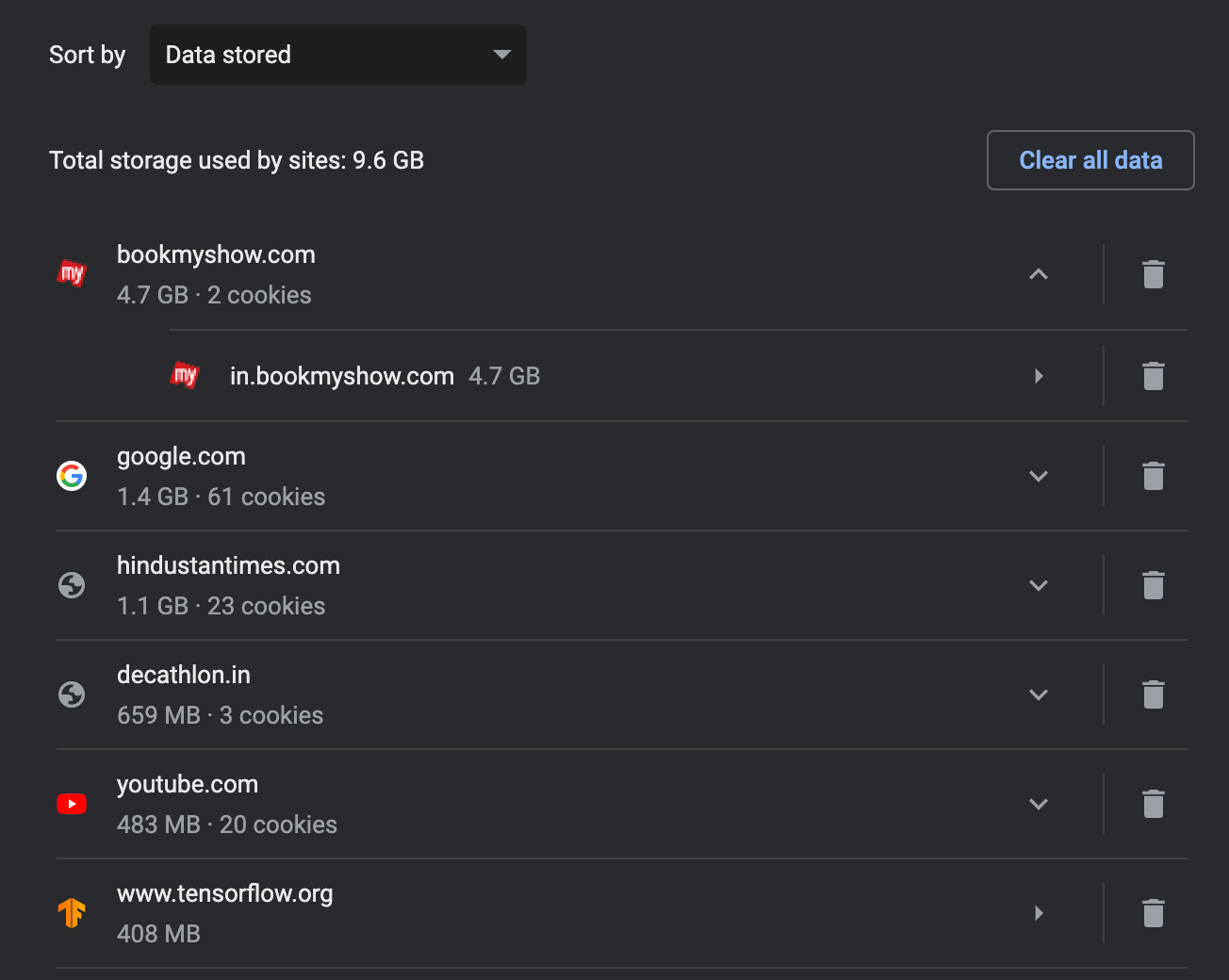
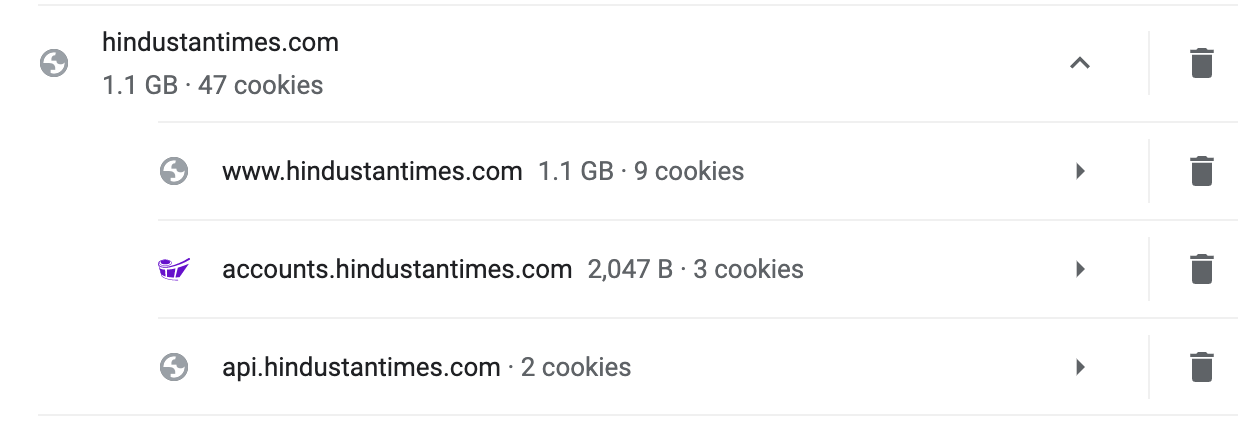
As internet users, we have all felt frustrated by a website that takes a long time to load. An improper cache is one of the main causes of this problem. A cache is formed in the user's web browser when they visit a website and is used to store specific files such photos, videos, and scripts. When a user returns to a website, the loading time is sped up thanks to this cache.
However, a bad cache issue can occur when the cache files stored on the user's computer become outdated or corrupted. This can result in a website loading slowly or not at all, which can be a frustrating experience for users.
The faulty cache problem may also have a big impact on the website owner. The quantity of disc space used by the cached files on the server can result in a significant rise in the amount of storage needed by the website. As a result, the server may run out of storage capacity, which could make the website sluggish or unavailable.
A poor cache can also result in the user seeing outdated information on the page, which is another problem. This is due to the fact that when website content changes, the cached files kept in the user's browser are not updated. Due to seeing out-of-date information, the user may become perplexed and frustrated.
There are several ways to fix a bad cache issue. One way is to clear the cache in the user's web browser. This will delete all the outdated files stored in the cache and force the browser to retrieve the latest files from the server. Another way is for the website owner to implement caching mechanisms on their server to control the amount of cache data stored on the server.
To prevent a bad cache issue from occurring, website owners can implement measures such as setting an expiry time on the cache files or using a version control system to manage changes to the website content. These measures can help to ensure that the cache files stored on the user's computer are always up-to-date, resulting in a faster and more reliable website.
In conclusion, a bad cache issue can have a significant impact on the performance of a website. It can cause slow loading times, outdated information, and can take up a large amount of storage space on the server. By implementing appropriate measures to manage caching, website owners can ensure that their websites load quickly and provide a seamless user experience for their visitors.